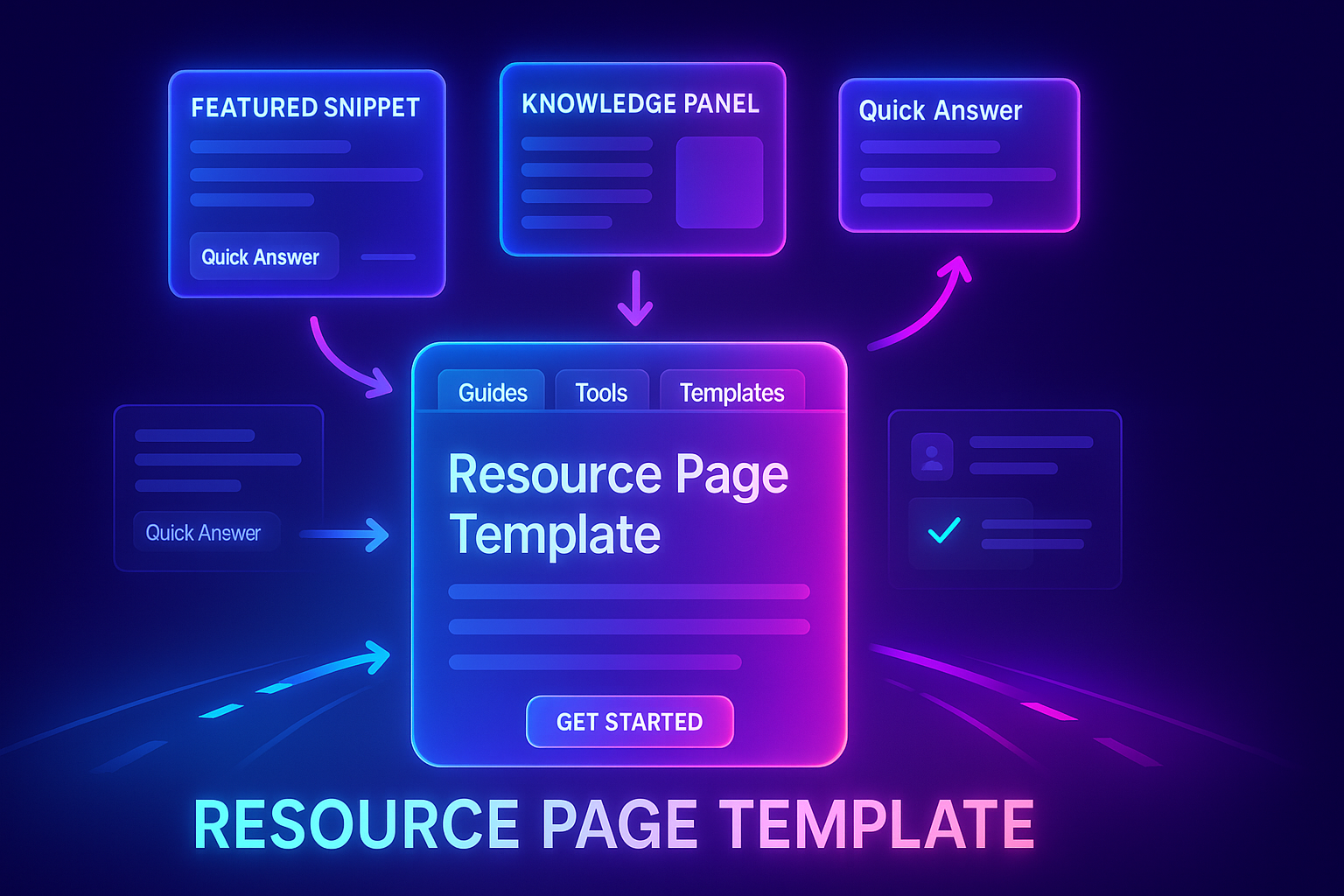A practical resource page template engineered to win clicks in a zero-click world—covering intent design, SERP preview, content atoms, schema, and fast QA with SEO Horizan tools.
Template: resource pages that earns clicks post-zero-click searches
Answer boxes and instant results reduce clicks—but not intent. In 2025, resource pages still win when they offer distinctive value the SERP can’t fully display: interactive tools, deeper comparisons, localized examples, downloads, and clear next steps. Use this template to design a click-worthy resource hub and ship fast with SEO Horizan QA.
What makes a resource page “click-worthy” in 2025?
- Explicit intent coverage: Scannable sections that mirror query clusters (definitions, how-to, comparison, templates, downloads).
- Non-SERP atoms: Calculators, checklists, copyable templates, CSV/PDF downloads—things the SERP can’t embed fully.
- Decision helpers: Side-by-side comparisons, “good/better/best”, and annotated examples.
- Trust signals: Sources, updated date, author box, and clean metadata.
- Clear paths: Contextual CTAs and internal links to deeper pages, not just a single “Contact” button.
Zero-click strategy → page structure
Map what the SERP gives away vs. what earns a click.
- Give in SERP: A concise definition + 2-3 bullet takeaways (eligible for snippet).
- Hold back (earn the click): Interactive tool, full comparison table, local examples, and downloadable templates.
Build & QA with SEO Horizan (10–30 minutes)
- Preview title & description in Google Search Preview; fix truncation and lead with value.
- Validate meta & OG with Meta Tags Checker and OpenGraph Checker.
- Extract visible copy via Website Text Extractor to ensure the “snippet paragraph” appears verbatim on page.
- Check payload & speed using Website Page Size Checker and TTFB Checker.
- Verify internal links go to the final 200 with URL Redirect Checker and confirm headers via HTTP Headers Lookup.
Copy-and-paste resource page template
<section aria-label="Hero">
<h1>[Topic] Resource Page (2025)</h1>
<p class="snippet">[40–55 word plain-English definition/answer]</p>
<p class="reason-to-click">Use our calculator, side-by-side comparisons, and downloadable templates to apply this in minutes.</p>
<p><a class="btn btn-primary" href="#tools">Jump to Tools & Templates</a></p>
</section>
<section aria-label="Key Takeaways">
<h2>Key takeaways</h2>
<ul>
<li>[Takeaway 1]</li>
<li>[Takeaway 2]</li>
<li>[Takeaway 3]</li>
</ul>
</section>
<section aria-label="How-to">
<h2>How to do [Topic] (step by step)</h2>
<ol>
<li>[Step 1] — link to deeper explainer</li>
<li>[Step 2] — note pitfalls</li>
<li>[Step 3] — add example</li>
</ol>
</section>
<section id="comparison" aria-label="Comparison">
<h2>Comparison: options & trade-offs</h2>
<table>
<thead><tr><th>Option</th><th>Best for</th><th>Pros</th><th>Cons</th></tr></thead>
<tbody>
<tr><td>Option A</td><td>[Audience]</td><td>[Pros]</td><td>[Cons]</td></tr>
<tr><td>Option B</td><td>[Audience]</td><td>[Pros]</td><td>[Cons]</td></tr>
</tbody>
</table>
</section>
<section id="tools" aria-label="Tools & Templates">
<h2>Tools & templates</h2>
<ul>
<li><a href="#calculator">[Calculator]: estimate [metric]</a></li>
<li><a href="/downloads/[template].csv" download>[Template].csv</a></li>
<li><a href="/downloads/[checklist].pdf" download>[Checklist].pdf</a></li>
</ul>
</section>
<section id="examples" aria-label="Examples">
<h2>Real-world examples</h2>
<p>[Short case bullets with numbers or screenshots; add image alt text.]</p>
</section>
<aside class="cta-block">
<h3>Next steps</h3>
<ul>
<li><a href="/blog">Related guides</a></li>
<li><a href="/plan">Choose a plan</a></li>
<li><a href="/register">Start free</a></li>
</ul>
</aside>
Snippet engineering (for zero-click parity)
- Place a 40–55 word “snippet paragraph” near the top (plain text, no fluff).
- Follow with a 3-item bulleted list that echoes the definition—eligible for list snippets.
- Use a clear H2 that mirrors the exact query (no cleverness in headings).
Non-SERP “atoms” to earn the click
- Calculator: lightweight estimator embedded on page (SERPs won’t run your inputs).
- Downloadables: CSV checklists, PDF templates—gated or ungated per goal.
- Annotated comparisons: Trade-off tables with editorial notes.
- Local/industry variants: Toggle examples by segment (education, retail, NGO).
Internal linking (keep users moving)
- From the Blog hub, link to this resource; from this resource, link to deep guides and related tools.
- Ensure this page and all related hubs are in the Sitemap.
- Avoid linking to parameter/filtered URLs; verify with URL Redirect Checker.
Lean schema (copy, then fill)
FAQPage JSON-LD
{
"@context":"https://schema.org",
"@type":"FAQPage",
"@id":"https://example.org/resources/[topic]#faq",
"mainEntity":[
{"@type":"Question","name":"What is [topic]?","acceptedAnswer":{"@type":"Answer","text":"[40–55 word definition in plain language]."}},
{"@type":"Question","name":"What’s included on this resource page?","acceptedAnswer":{"@type":"Answer","text":"Calculator, comparisons, templates, and examples you can download or customize."}},
{"@type":"Question","name":"Can I use the templates for commercial projects?","acceptedAnswer":{"@type":"Answer","text":"Yes, unless otherwise noted—review license in the download ZIP."}}
]
}
HowTo JSON-LD (optional if a step section exists)
{
"@context":"https://schema.org",
"@type":"HowTo",
"@id":"https://example.org/resources/[topic]#howto",
"name":"How to do [topic] in 3 steps",
"step":[
{"@type":"HowToStep","name":"Plan","text":"[step 1 text]"},
{"@type":"HowToStep","name":"Implement","text":"[step 2 text]"},
{"@type":"HowToStep","name":"Validate","text":"[step 3 text]"}
]
}
Prioritization (quick matrix)
Item, Impact, Effort, Priority
Snippet paragraph (40–55 words), High, Low, Do Now
Meta & OG cleanup, High, Low, Do Now
Add non-SERP atom (calculator or downloads), High, Medium, Do Now
Comparison table with notes, Medium, Low, Next
Internal links to deep guides & plan page, Medium, Low, Next
Schema: FAQPage (+ optional HowTo), Medium, Low, Next
Speed budget: TTFB & payload, Medium, Medium, Next
Publishing checklist (don’t skip)
- ✅ Title/description preview clean (Google Search Preview); meta/OG validated (Meta Tags, OpenGraph).
- ✅ Snippet paragraph appears verbatim on page (confirmed with Website Text Extractor).
- ✅ At least one non-SERP atom live (calculator, download, or annotated table).
- ✅ All internal links point to final 200s (URL Redirect Checker); headers sane (HTTP Headers Lookup).
- ✅ Speed within budget (TTFB, Page Size).
- ✅ JSON-LD present and minimal (FAQPage, optional HowTo) and matches visible content.
SEO Horizan Toolbox (use during build)
- Google Search Preview • Meta Tags Checker • OpenGraph Checker
- Website Text Extractor • URL Redirect Checker • HTTP Headers Lookup
- Website Page Size Checker • TTFB Checker
FAQs
How long should a resource page be?
Length isn’t the lever—utility is. Ship a 40–55 word definition for snippets, plus non-SERP atoms (calculator/downloads) that require a visit.
Do I gate the downloads?
Gate for lead gen only if it doesn’t kill UX. Consider ungated CSV and gated extended PDF.
Which schema matters most?
FAQPage (and optionally HowTo) aligned with visible content. Keep it lean.
How often should I update?
Add a “Last updated” badge and refresh examples quarterly or when guidance changes.
Wrap-up
Zero-click doesn’t mean zero growth. Engineer your resource pages to answer quickly, then offer depth the SERP can’t replicate. Use SEO Horizan to preview, validate, and keep the page fast—so users choose you for the next step.