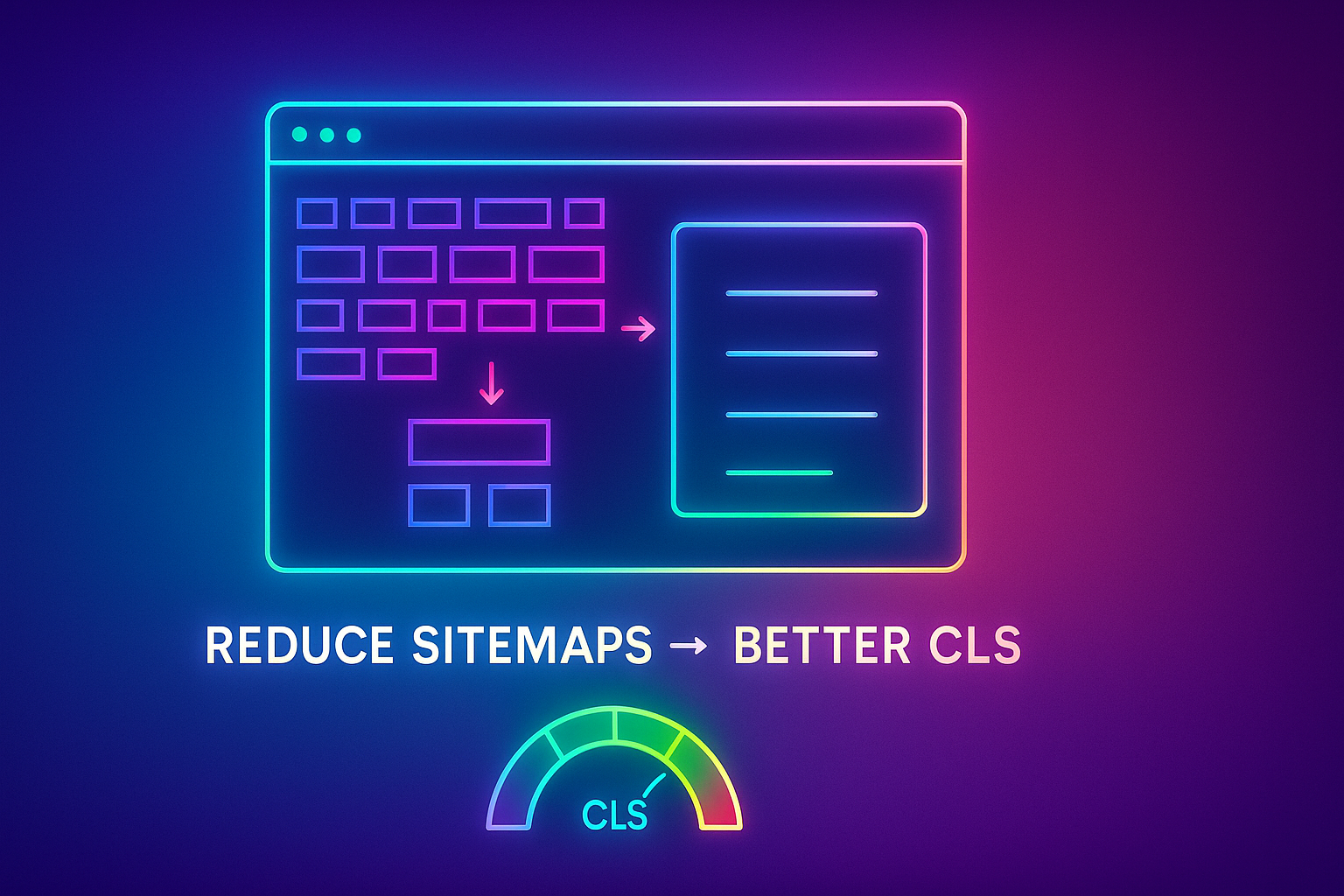XML sitemaps don’t cause CLS—but giant HTML sitemaps, mega-footers, and dynamic link blocks do. Use this 2025 guide to trim, stabilize, and paginate sitemap UX without hurting crawl. Includes copy-paste patterns and quick QA with SEO Horizan tools.
Reduce sitemaps for better CLS in 2025
Fact: XML sitemaps don’t affect CLS. But oversized HTML sitemaps, auto-generated link blocks, and mega-footers can trigger layout shifts that tank UX and rankings. This guide shows how to trim and stabilize sitemap UX—without harming crawl—then verify changes with SEO Horizan.
What causes CLS on “sitemap-heavy” pages
- Late-injected link lists: JavaScript renders hundreds of links after first paint.
- Collapsing accordions: TOC/“All links” sections expand without reserved space.
- Webfont swaps: Large link blocks reflow when fonts load.
- Ads/widgets near link grids: Asynchronous components push content down.
- Mega-footers posing as sitemaps: 200–1,000 links shift as icons/images load.
Key principle (2025)
Keep XML sitemaps for discovery; reduce and stabilize HTML sitemaps (on-page link lists). Link fewer, link smarter, and pre-allocate space.
Fast workflow (20–40 minutes)
- Identify offenders: Scan your homepage, hubs, and policy pages for giant link blocks or mega-footers. Use Website Text Extractor to list headings/links and spot bloat fast.
- Weigh the payload: Check page size with Website Page Size Checker; aim < 2 MB. Verify TTFB < 600 ms.
- Link hygiene: Update all sitemap/mega-footer links to the final URL (no hops) using URL Redirect Checker and headers via HTTP Headers Lookup.
- Trim + paginate: Keep only hubs and top categories on high-traffic pages; move huge lists to a dedicated “HTML sitemap” page with pagination.
- Stabilize layout: Reserve space for expandable sections and widgets (code below); preload fonts or use
font-display:swap.
What to reduce (without harming crawl)
- Mega-footers: Replace 200+ links with 10–20 hubs (Blog, Pricing, Docs, Support, Top Categories). Put deep lists on a dedicated sitemap page.
- On-page HTML sitemaps: Limit to primary sections and paginate the rest (100–250 links per page max).
- Duplicate link blocks: If a sidebar and footer repeat the same giant list, keep one.
Copy-paste: stable HTML sitemap component
<section aria-label="HTML sitemap" class="sitemap">
<h2>Site overview</h2>
<ul class="sitemap-grid">
<li><a href="/blog/">Blog hub</a></li>
<li><a href="/plan">Plans</a></li>
<li><a href="/docs/">Docs</a></li>
<li><a href="/page/privacy-policy">Privacy</a></li>
</ul>
<details class="more">
<summary>More sections</summary>
<div class="reserve" style="min-height:240px">
<!-- Server-rendered list, not injected late -->
<ul class="sitemap-columns">
<li><a href="/blog/category/technical-seo/">Technical SEO</a></li>
<li><a href="/blog/category/content-seo/">Content SEO</a></li>
<!-- … -->
</ul>
</div>
</details>
</section>
<style>
.sitemap-grid { display:grid; grid-template-columns:repeat(2,minmax(0,1fr)); gap:12px; }
.sitemap-columns { columns: 2; column-gap: 24px; }
.sitemap a:focus { outline:2px solid; outline-offset:2px; }
:target { scroll-margin-top: 96px; } /* avoids sticky header overlap */
</style>
Prevent reflow from fonts & widgets
<link rel="preload" as="font" href="/fonts/Inter.woff2" type="font/woff2" crossorigin>
<style>@font-face{font-family:Inter;src:url(/fonts/Inter.woff2) format("woff2");font-display:swap;}body{font-family:Inter,system-ui,sans-serif}</style>
<!-- Reserve space for chat/ad widgets placed near link blocks -->
<div id="chat-slot" style="min-height:64px"></div>
<script>
// Load third parties on user intent, not at first paint
document.addEventListener('click', (e) => {
if (e.target.closest('[data-open-chat]')) {
const s = document.createElement('script'); s.src = 'https://chat.example.com/widget.js'; s.defer = true;
document.body.appendChild(s);
}
});
</script>
When to keep an HTML sitemap
- Accessibility & discovery: Provide a compact overview page, linked from the footer.
- Large sites: Use a paginated HTML sitemap with alphabetical sections (A–C, D–H…), server-rendered.
- But remember: The XML sitemap remains your crawl asset; keep it complete and separate.
Meta & internal links (don’t skip)
- Give the HTML sitemap a clear title/description; preview with Google Search Preview.
- Verify all links go to final 200s via URL Redirect Checker; confirm headers in HTTP Headers Lookup.
- Keep the page under 2 MB using Website Page Size Checker.
Publishing checklist (CLS-friendly)
- ✅ Giant link lists trimmed to hubs; deep lists moved to a dedicated page with pagination.
- ✅ No late-injected link DOM; lists render server-side or within reserved containers.
- ✅ Fonts preload or use
font-display:swap; widgets have reserved slots. - ✅ All links updated to final URLs (no hops) and headers sane.
- ✅ Page weight < 2 MB; TTFB < 600 ms.
Prioritization (do now → do next)
Item, Impact, Effort, Priority
Replace mega-footer with 10–20 hub links, High, Low, Do Now
Move huge HTML sitemap lists to a dedicated paginated page, High, Low, Do Now
Preload fonts + swap to prevent reflow, Medium-High, Low, Do Now
Reserve space for expandable sections/widgets, Medium, Low, Do Now
Fix redirecting sitemap links to final 200s, Medium, Low, Do Now
Trim payload & images near link blocks (< 2 MB), Medium, Low, Next
Where to link internally
- Footer → compact HTML sitemap page, Blog hub, and Plans.
- HTML sitemap → hubs (pricing, docs, support) instead of every leaf page.
- Ensure the XML sitemap remains complete and linked in /sitemap or robots.txt as appropriate.
SEO Horizan Toolbox (to verify fast)
- Website Page Size Checker • TTFB Checker
- Website Text Extractor • Text-to-HTML Ratio Checker
- URL Redirect Checker • HTTP Headers Lookup
- OpenGraph Checker • Meta Tags Checker
FAQs
Do XML sitemaps affect CLS?
No. XML files don’t render for users and don’t impact layout. CLS problems come from on-page (HTML) structures and late-injected UI.
Should I remove my HTML sitemap?
Not necessarily. Keep a compact, server-rendered HTML sitemap for accessibility, but move massive lists to a dedicated, paginated page.
How many links are safe on one HTML sitemap page?
100–250 is a practical range. Use pagination and stable containers to avoid reflow and keep the DOM sane.
What’s the biggest quick win?
Replace mega-footers with a short hub list, preload fonts, and remove JS-injected link lists that render after first paint.
Wrap-up
You don’t need to kill crawl to fix CLS. Keep XML sitemaps intact, trim and stabilize HTML sitemap UI, reserve space for expansions and widgets, and update links to final destinations. Validate quickly with the toolset above—and when you’re ready to standardize this across properties, create an account or compare Plans.