AI in SEO

How to Succeed in Content Marketing in the AI Search Era (2025 Guide)
Created on 1 December, 2025 • AI in SEO • 26 views
A 2025, step-by-step playbook for winning content marketing in the AI search era—entity-first strategy, evidence-led pages, distribution flywheels, and measurement that ties to pipeline.
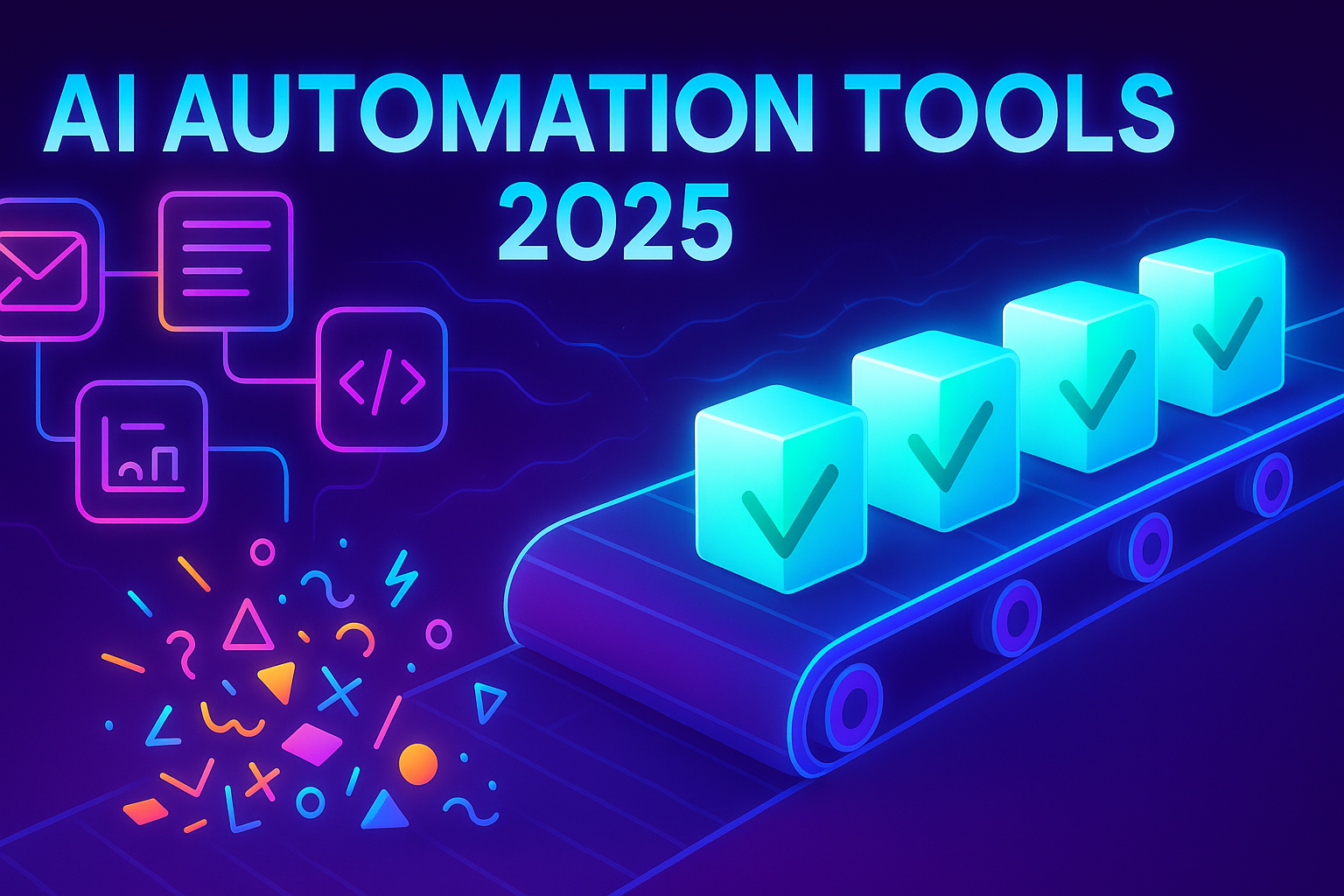
13 Best AI Automation Tools to Boost Productivity & Efficiency in 2025
Created on 27 November, 2025 • AI in SEO • 36 views
A practical 2025 buyer’s guide to AI automation—13 tool categories that actually save time, how to choose, evaluation checklists, and quick-start workflows.

Elevating Your SEO Career and Team in the AI Era (2025)
Created on 17 November, 2025 • AI in SEO • 52 views
A 2025 field guide to advancing your SEO career and building a durable team in the AI era—skills that matter, AI-native content ops, evaluation checklists, governance, and outcome-centric measurement.

SEO Trends 2026: Top Predictions from 20 Industry Experts
Created on 13 November, 2025 • AI in SEO • 137 views
What will matter for SEO in 2026? We synthesize the most consistent predictions across 20 seasoned practitioners: AI search experiences, entity-first content, first‑party data, technical shifts (INP, crawl controls), and measurement.

24 Ways I’m Using AI Tools for SEO in 2025
Created on 6 November, 2025 • AI in SEO • 65 views
24 battle-tested ways to use AI for SEO in 2025 — from topical maps and content velocity to programmatic SEO, entity optimization, internal linking, and CRO-AI alignment.

Vibe Coding for Custom SEO Tools | Build Them Without Code
Created on 5 November, 2025 • AI in SEO • 58 views
Build custom SEO tools without code using vibe coding—combine sheets, prompts, connectors, and QA. Ship calculators, checkers, and dashboards fast with SEO Horizan’s free tools and simple automations.
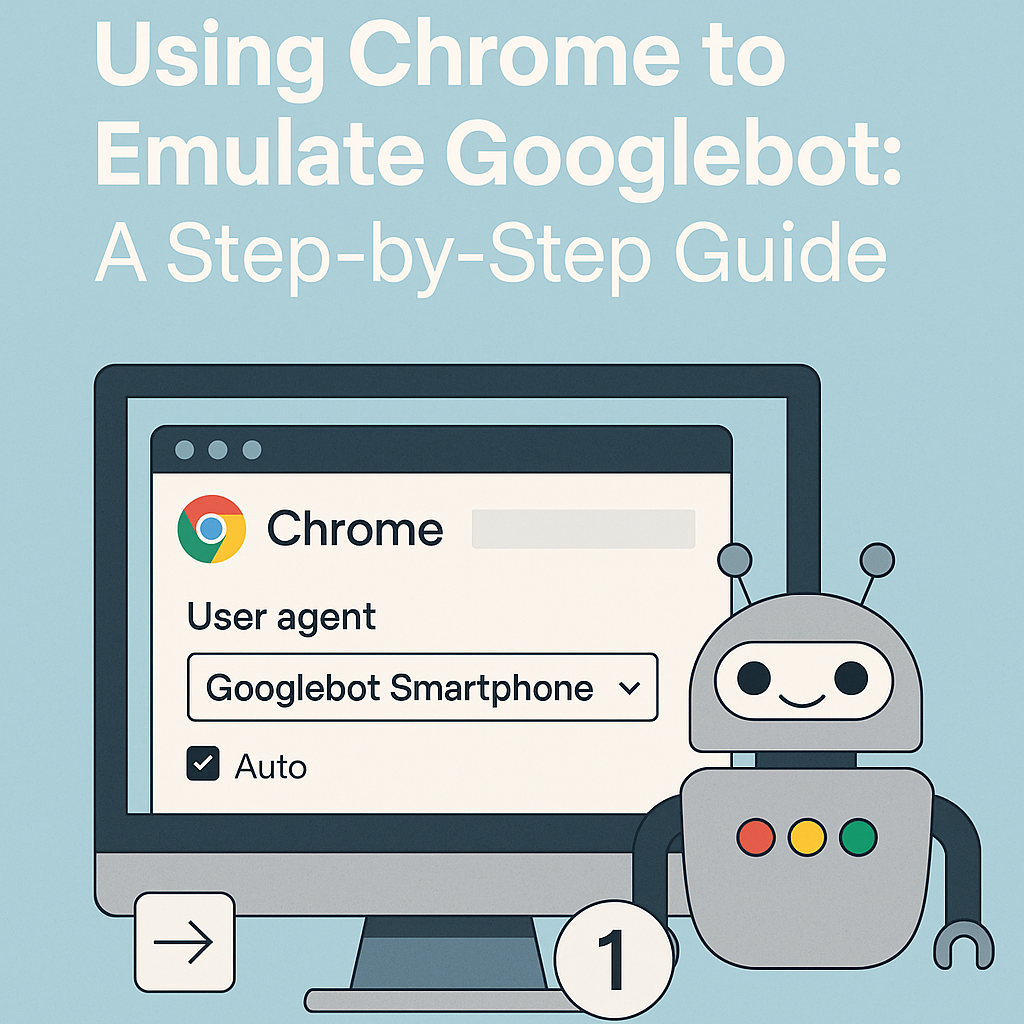
Using Chrome to Emulate Googlebot: A Step‑by‑Step Guide
Created on 15 October, 2025 • AI in SEO • 112 views
Learn how to simulate Googlebot in Chrome using user-agent overrides and DevTools. This step-by-step guide helps you detect SEO issues, uncover rendering gaps, and ensure Google sees your site the way you intend.
Showing 1-7 out of 7 results.
Categories
- AI in SEO
- SEO Basics
- SEO for SaaS & Startups
- Agency Resources
- E-commerce SEO
- Local SEO
- Future of SEO
- Interviews & Expert Opinions
- Case Studies from Top Brands
- SEO News & Updates
- Semantic & Entity SEO
- Algorithm Updates
- Voice & Visual Search Optimization
- On-Page SEO Guides
- Analytics & Conversion Optimization
- Social Media for SEO
- Email & Automation
- Content Marketing Strategy
- SEO Horizan Tips & Tricks
- Case Studies & Success Stories
- Feature Updates & Announcements
- How-To Tutorials
- Link Building & Off-Page SEO
- Content SEO
- Technical SEO