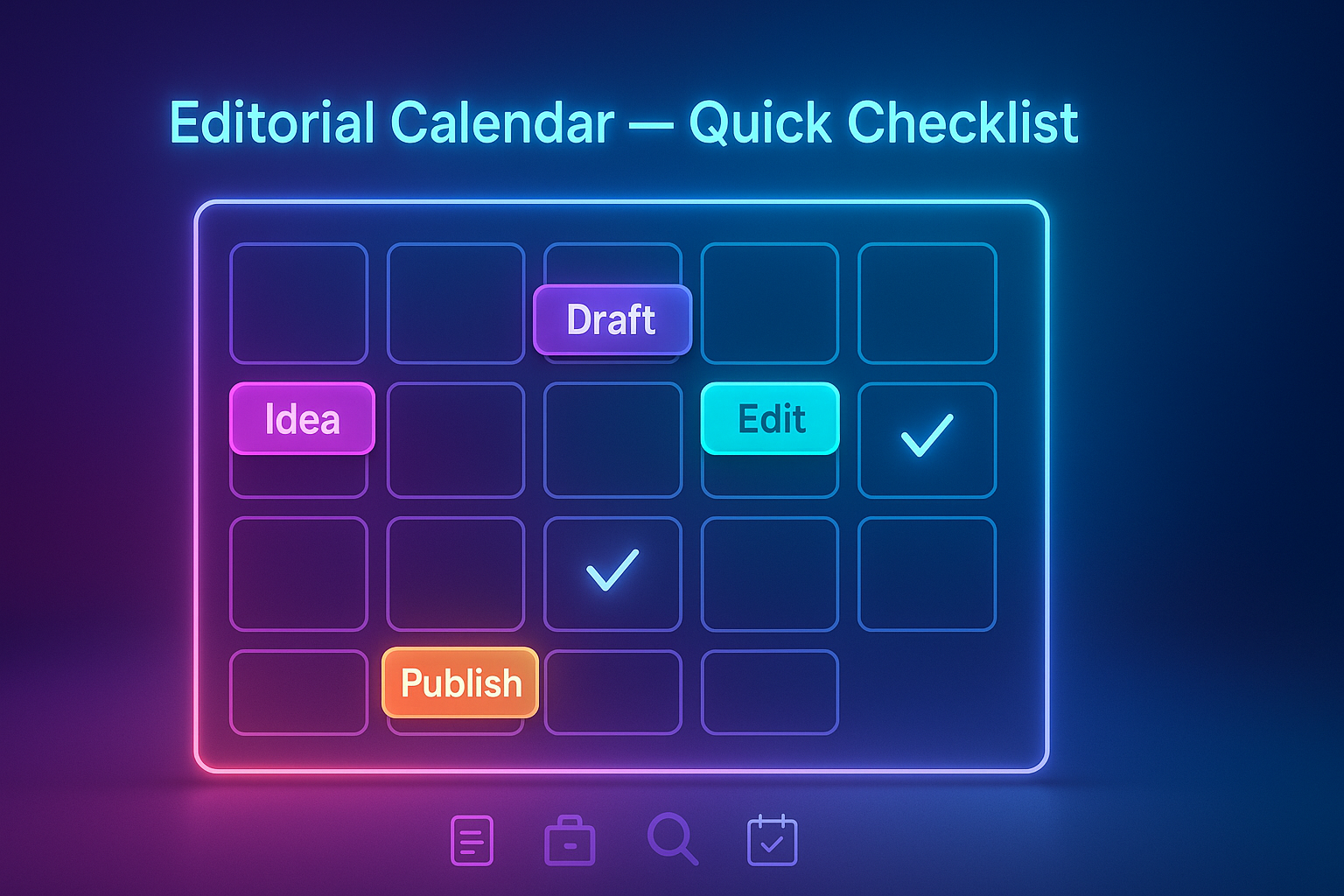A fast, field-tested editorial calendar checklist for freelancers—covering goals, topics, briefs, deadlines, SEO, and QA with handy SEO Horizan tool links.
Quick editorial calendar checklist for freelancers
Clients want predictability; you want momentum. This quick editorial calendar checklist helps you set topics, briefs, and deadlines—then ship fast with built-in SEO checks using SEO Horizan.
Calendar setup (5–10 minutes)
- Cadence: Commit to 1–2 posts/week or 6–8/month. Block recurring slots on Mon/Wed (or client’s preferred days).
- Statuses: Idea → Brief → Draft → Edit → Review → Publish.
- Columns: Title, Target Keyword, Intent, Owner, Due, Publish, URL, Brief Link, Assets, Status, Notes.
- Folders: /blog, /guides, /templates. Ensure coverage in Sitemap post-publish.
Topic & intent (fast research)
- Write 3–5 themes (pillars) your client must own.
- Draft 3–6 supporting posts per pillar: how-tos, comparisons, templates, FAQs.
- Preview snippet and SERP fit with Google Search Preview.
Mini SEO checklist per post
- Title & description: Validate with Meta Tags Checker.
- OpenGraph: Check social preview via OpenGraph Checker.
- Copy scan: Paste the URL into Website Text Extractor to confirm headlines and snippet paragraph appear on-page.
- Links: Verify no redirect hops with URL Redirect Checker and confirm headers using HTTP Headers Lookup.
- Images: Check alt text via Image Alt Tags Checker and sanity-check page weight with Website Page Size Checker.
Calendar columns (copy this CSV header)
Title, Target Keyword, Intent (Info/Commercial/Transactional), Pillar, Brief Link, Owner, Due, Publish, URL, Status, Assets (images/figures), Internal Links From, Internal Links To, Notes
Brief template (drop in your doc)
H1: [Working title with outcome]
Primary keyword: [term]
Intent: [info/commercial]
Audience: [role & stage]
Angle: [unique POV/experience]
Outline (H2/H3): [bullets]
Snippet paragraph (40–55 words): [copy verbatim on page]
Internal links (from): [/blog hub, related pillar]
Internal links (to): [siblings, product/plan, CTA]
Schema: BlogPosting + FAQPage (if FAQs present)
Assets: [hero, charts, screenshots]
CTA: [next step]
Weekly routine (repeatable)
- Monday: Finalize briefs; confirm assets and SMEs.
- Mid-week: Draft → Edit; run meta/OG checks and page size sanity.
- Friday: Publish → Interlink; add to Sitemap; queue social.
Internal linking rules
- Hub → spokes: Each pillar hub links to its new posts with descriptive anchors.
- Spoke ↔ spoke: Cross-link adjacent topics; avoid duplicates competing for the same intent.
- Blog hub updates every week with new posts.
Publishing QA (don’t skip)
- ✅ Meta titles/descriptions clean (Meta Tags), social card correct (OpenGraph).
- ✅ Snippet paragraph appears verbatim (confirm with Website Text Extractor).
- ✅ All links go to final 200s (URL Redirect Checker); headers sane (HTTP Headers Lookup).
- ✅ Page size & TTFB within budget (Page Size, TTFB).
- ✅ Images have meaningful
alt(Image Alt Tags).
Prioritization matrix (plan your week)
Item, Impact, Effort, Priority
Brief top 2 posts, High, Low, Do Now
Fix meta/OG on underperformers, High, Low, Do Now
Interlink new posts to hubs, Medium, Low, Do Now
Refresh one evergreen (snippet + links), Medium, Medium, Next
Compress heavy images on top posts, Medium, Low, Next
Lightweight JSON-LD (add if FAQs exist)
{
"@context":"https://schema.org",
"@type":"FAQPage",
"@id":"https://example.org/blog/[slug]#faq",
"mainEntity":[
{"@type":"Question","name":"Do freelancers need a weekly cadence?","acceptedAnswer":{"@type":"Answer","text":"Yes—predictable slots reduce context switching and improve output quality."}},
{"@type":"Question","name":"How long should a brief be?","acceptedAnswer":{"@type":"Answer","text":"One page. Capture keyword, angle, outline, links, schema, assets, and CTA."}}
]
}
SEO Horizan Toolbox (bookmark these)
- Google Search Preview • Meta Tags Checker • OpenGraph Checker
- Website Text Extractor • URL Redirect Checker • HTTP Headers Lookup
- Website Page Size Checker • TTFB Checker
FAQs
How far ahead should my calendar be?
Plan 4–6 weeks ahead; lock the next 2 weeks. Leave one slot for opportunistic topics.
What if a client changes priorities mid-month?
Keep one flex slot per week. Update briefs first; recycle unused ideas into next month’s backlog.
Do I need a separate calendar per client?
Yes. Use the same columns to standardize hand-offs and reporting.
Wrap-up
Calendars create calm—and calm ships work. Use this checklist to lock cadence, write tight briefs, and publish with built-in QA. When you’re ready to scale across clients, create an account or compare Plans to streamline checks and links.