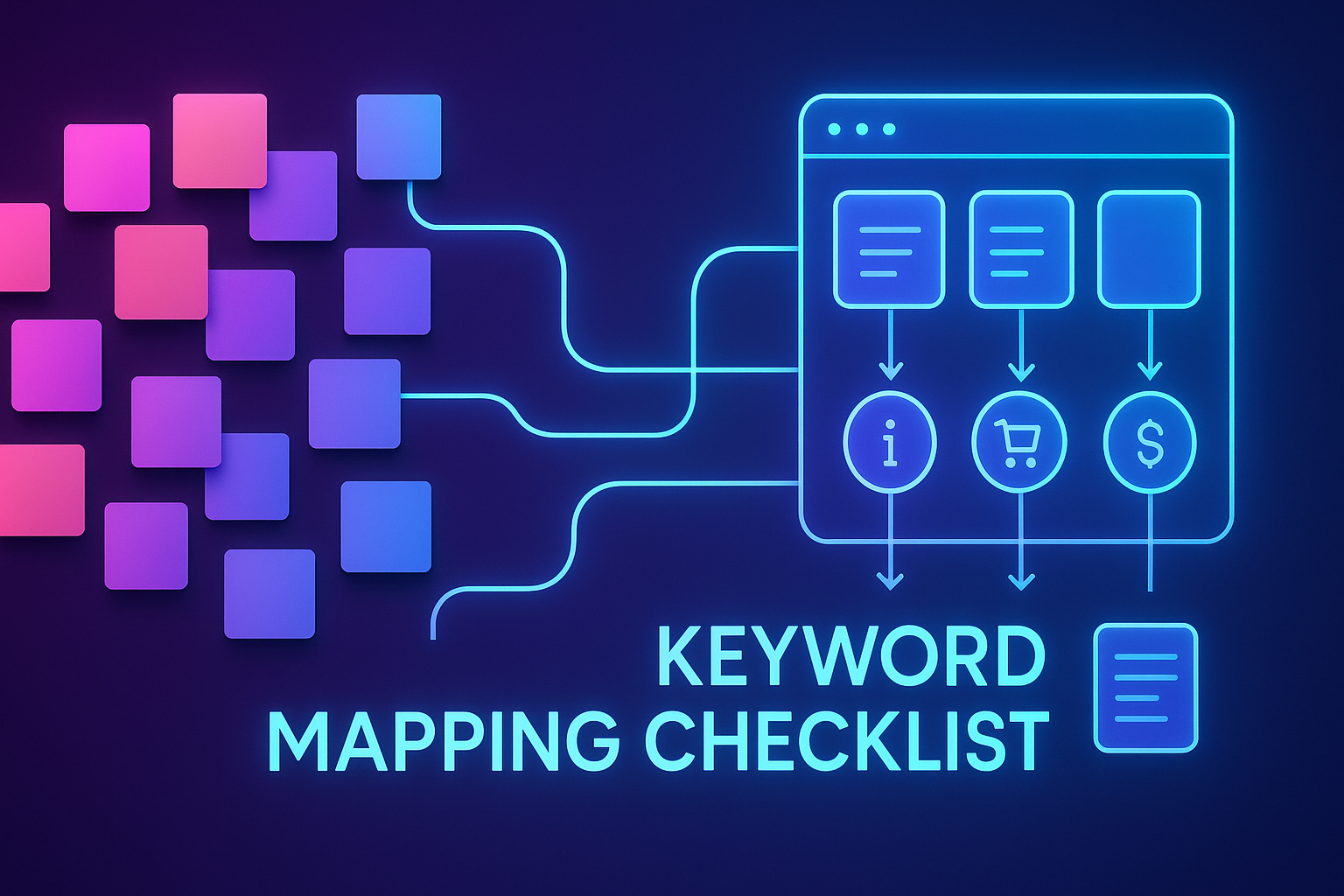A battle-tested keyword mapping checklist for agencies—covering discovery, clustering, intent, cannibalization fixes, briefs, and tracking. Includes fast, free audit tips using SEO Horizan tools.
keyword mapping checklist for agencies (+ free audit tips)
Agencies win accounts by showing clarity, not chaos. A tight keyword→page map aligns search intent, content, and internal links so rankings don’t cannibalize themselves. Use this checklist to go from messy exports to a clean, defensible map—plus free audit tips using SEO Horizan tools.
What a good keyword map guarantees (2025)
- One intent → one page: No two pages fight for the same head term.
- Clear architecture: Hubs (categories) support spokes (guides, comparisons, FAQs).
- Brief-ready: Each page has target queries, angle, internal links, and schema plan.
- Updatable: Easy to add new terms without breaking the model.
Agency keyword mapping checklist (end-to-end)
1) Inventory current pages
- Export URLs and titles from your CMS/analytics.
- Extract on-page text for quick scanning with Website Text Extractor.
- Validate titles/descriptions with Meta Tags Checker and OpenGraph Checker.
2) Normalize your keyword list
- Merge sources (rank trackers, PPC, Search Console).
- Standardize to lowercase, strip punctuation, singularize obvious plurals.
- Tag brand vs non-brand.
3) Cluster by meaning (not spelling)
Group terms that deserve one page. If results differ significantly (SERP features, intent), separate clusters.
- Check SERP view for a sample term using Google Search Preview.
- Label cluster intent: Informational, Commercial, Transactional, Navigational.
4) Map clusters to pages (current vs. net-new)
- Assign a Primary URL (existing page) or mark as New.
- Choose one Primary Keyword and 3–6 Supporting Keywords.
- Decide supporting assets: FAQ block, comparison table, calculator, or schema.
5) Resolve cannibalization
- When two pages target the same cluster: consolidate into the strongest.
- Update internal links to the final 200 target (verify with URL Redirect Checker and HTTP Headers Lookup).
- Add a self-canonical to the primary; alternatives link contextually.
6) Draft content briefs (fast)
- Angle: searcher problem & primary value prop.
- Outline: H2/H3s mirroring sub-intents; add an FAQ pack.
- Internal links: 2–4 links from related hubs; 3–6 links to sibling pages.
- Schema:
BlogPosting,FAQPage, orHowTowhere relevant.
7) Ship, then QA
- Preview snippet and fix truncation: Google Search Preview.
- Check text-to-HTML ratio and bloat: Text to HTML Ratio Checker and Website Page Size Checker.
- Verify performance budget: TTFB Checker.
Free audit tips (15–30 minutes)
Quick triage: find the biggest wins
Symptom, Tool, Likely Fix
Multiple pages rank for same head term, Text Extractor + Meta Tags, Consolidate + update anchors
Thin hub with strong subpages, Text Extractor, Add intro + index to spokes
Redirecting internal links, URL Redirect Checker, Update to final 200
Bloated page with weak snippet, Page Size + Meta Tags, Trim assets + rewrite meta
CSV column template (copy this)
Cluster, Primary Keyword, Supporting Keywords, Intent, Primary URL, Status (Keep/Consolidate/New),
Brief Angle, H2/H3 Outline, Internal Links From, Internal Links To, Schema, Notes/Next Steps
Internal linking rules for mapped clusters
- Hub → spokes: From each hub, link to every spoke with descriptive anchors.
- Spoke ↔ spoke (siblings): Cross-link when searcher decisions overlap (e.g., “pricing” ↔ “features”).
- Avoid loops: Don’t link two primaries that target the same intent; consolidate first.
On-page template (drop into your CMS)
<section aria-label="Hero">
<h1>[Primary Keyword] — [Outcome/Benefit]</h1>
<p>[1–2 sentence promise]</p>
</section>
<section aria-label="Core Content">
<h2>[Sub-intent #1]</h2>
<p>[...]</p>
<h2>[Sub-intent #2]</h2>
<p>[...]</p>
</section>
<section aria-label="FAQs">
<h2>FAQs</h2>
<details><summary>[Question]</summary><p>[Short, sourced answer]</p></details>
</section>
Prioritization matrix (do first, do next)
Item, Impact, Effort, Priority, Notes
Consolidate cannibal pages, High, Medium, Do Now, 301 to primary; refresh internal anchors
Brief missing for key hub, High, Low, Do Now, Create outline + FAQ pack
Fix redirecting anchors, Medium, Low, Do Now, Update to final 200; verify headers
Add schema to top pages, Medium, Low, Next, BlogPosting + FAQPage
Improve snippets on underperformers, Medium, Low, Next, Align meta with searcher language
Publishing checklist (don’t skip)
- ✅ Each cluster maps to exactly one primary URL (or a clearly defined new page).
- ✅ Internal links updated to the final 200 target (URL Redirect Checker).
- ✅ Titles/descriptions/OG reflect the mapped keywords (Meta Tags, OpenGraph).
- ✅ Text-to-HTML and payload within range (Text to HTML, Page Size).
- ✅ Add a brief with headings, FAQs, and internal link list before writing.
Where to link internally
- From the Blog hub to new spokes (fresh guides, comparisons, FAQs).
- Between sibling spokes that serve adjacent intents.
- Ensure hubs/spokes appear in your Sitemap.
SEO Horizan Toolbox (use during mapping)
- Website Text Extractor • Meta Tags Checker • OpenGraph Checker
- URL Redirect Checker • HTTP Headers Lookup
- Text-to-HTML Ratio Checker • TTFB Checker • Website Page Size Checker
- Google Search Preview
FAQs
How many keywords per page?
One primary keyword per page, plus 3–6 closely related supporting terms that belong to the same intent and SERP.
Do I need separate pages for every long-tail?
No. If the SERP shows the same page type and intent, cover the long-tail as a section/FAQ rather than a new URL.
What if two teams want the same keyword?
Pick the single best home based on intent and authority, then cross-link from the secondary page using a specific anchor.
Should I canonical or 301 when consolidating?
If one page can be retired, use 301. If both must remain for UX reasons, canonical the weaker to the stronger and adjust internal links.
Wrap-up
A robust keyword map ends content turf wars and unlocks compounding growth. Use the checklist, ship briefs, fix cannibalization, and keep QA tight with quick tool checks. Want to operationalize this across clients? Create an account or compare Plans.