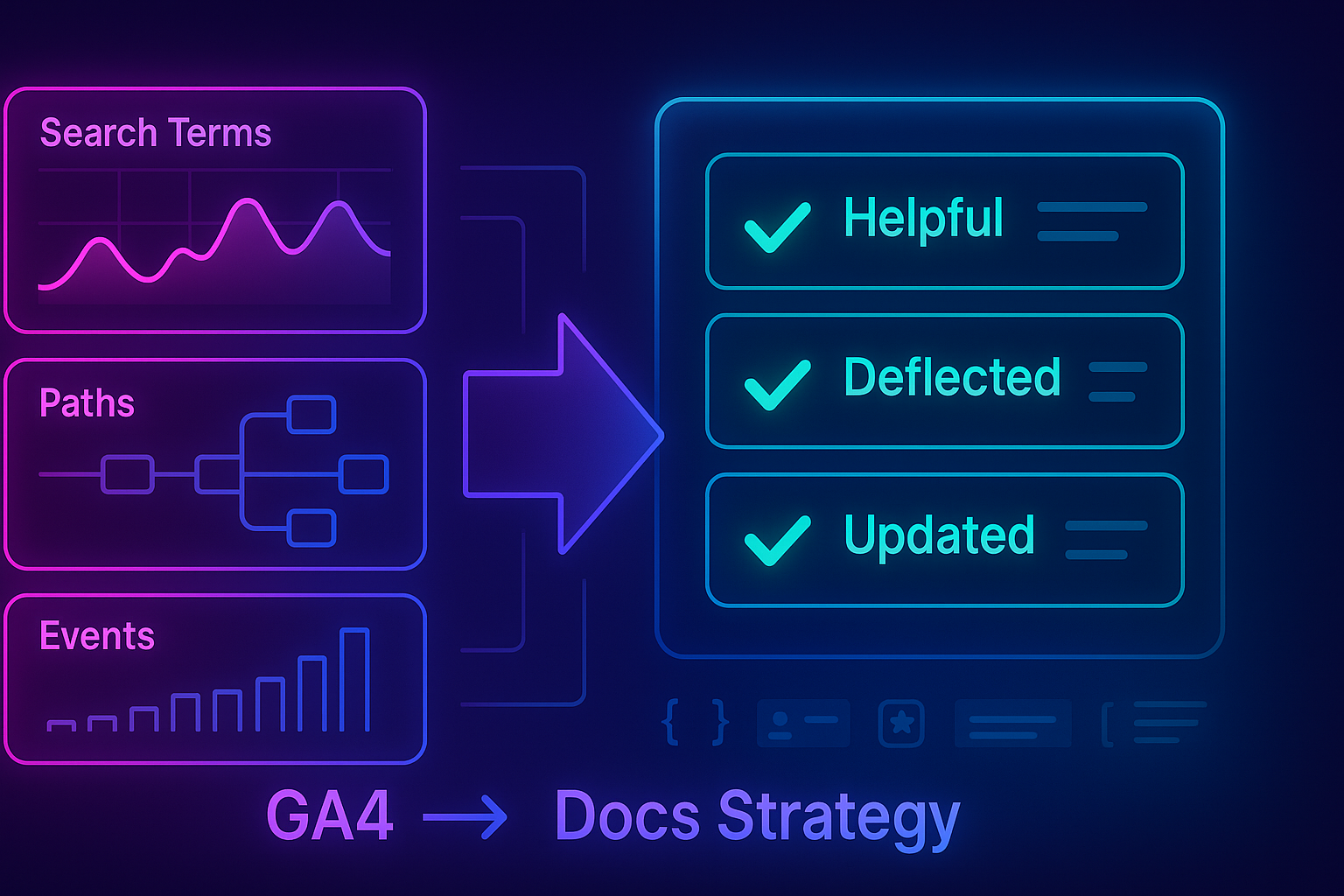Turn GA4 into a repeatable engine for docs/knowledge-base decisions. Use search terms, paths, and events to prioritize fixes, deflect tickets, and grow organic with quick QA using SEO Horizan tools.
GA4 insights proof your docs / knowledge base strategy (2025)
Your docs shouldn’t guess; they should answer what users actually search and do. In 2025, GA4 gives you the signals to pick topics, fix gaps, and prove deflection. This playbook shows how to turn GA4 reports into a weekly docs roadmap—then ship safe improvements with SEO Horizan QA.
Why GA4 is the backbone of docs strategy
- Real demand: Site search terms and entry queries show the exact problems users type.
- Journeys, not guesses: Paths and events reveal where users stall, pogo-stick, or bounce to support.
- Proof of value: Track “Helpful” votes, copy events, and outbound support clicks to quantify deflection.
Set up the GA4 foundations (one-time)
- Content Grouping: Map “Docs” / “FAQs” / “Release notes” / “Dev docs”.
- Events:
kb_helpful_yes,kb_helpful_no,kb_copy_snippet,kb_contact_support_click,kb_search(term as param),kb_video_play. - Conversions (optional): Mark
kb_helpful_yesandcontact_support_submitto monitor deflection/overflow. - UTM discipline: For support emails/chat linking to docs, keep
utm_source=supportso you can segment.
Weekly workflow: Insights → Roadmap (60–90 minutes)
1) Pull demand & friction from GA4
- Site Search: Top terms & zero-result terms (rename synonyms). Capture phrasing users actually use.
- Top pathways: Landing pages → next pages; where users exit before success.
- Events: Ratio of Helpful Yes vs No; support clicks per article.
2) Translate signals into actions
Signal → Action
Term has high searches + low clicks → Add “snippet paragraph” + index it from hub
Article with many “No” votes → Rewrite steps; add GIF/table; move key step earlier
High support clicks from article → Embed short answer; link to precise troubleshooting
Zero-result query → Create new FAQ or alias in existing article
3) Ship the fix safely (no dev required)
- Write a 40–55 word snippet paragraph near the top that answers the query plainly.
- Add task-focused H2/H3s; include a small troubleshooting section.
- Interlink: hub ↔ article ↔ related features; verify final 200 with URL Redirect Checker.
- QA meta & OG with Meta Tags Checker and OpenGraph Checker.
- Keep the page fast: check TTFB and Page Size.
Docs article template (copy-paste)
<article>
<h1>[Task or error message] (2025)</h1>
<p class="snippet">[40–55 word plain-English answer that resolves the most common intent from GA4 search terms.]</p>
<section aria-label="Steps">
<h2>Fix it fast</h2>
<ol><li>[Step 1]</li><li>[Step 2]</li><li>[Step 3]</li></ol>
</section>
<section aria-label="Troubleshooting">
<h2>If that didn’t work</h2>
<ul><li>[Check A]</li><li>[Check B]</li></ul>
</section>
<aside class="related">
<h3>Related</h3>
<ul>
<li><a href="/docs/[feature-hub]">[Feature hub]</a></li>
<li><a href="/blog">Tutorials</a></li>
<li><a href="/plan">Plans</a></li>
</ul>
</aside>
<section aria-label="Was this helpful?">
<h2>Was this helpful?</h2>
<button data-event="kb_helpful_yes">Yes</button>
<button data-event="kb_helpful_no">No</button>
</section>
</article>
Lean schema for docs (copy, then align)
FAQPage JSON-LD (if you have visible Q&A)
{
"@context":"https://schema.org",
"@type":"FAQPage",
"mainEntity":[
{"@type":"Question","name":"[Common question from GA4 search]","acceptedAnswer":{"@type":"Answer","text":"[Short, visible answer from the page]"}}
]
}
HowTo JSON-LD (if the article is step-based)
{
"@context":"https://schema.org",
"@type":"HowTo",
"name":"[Task]",
"step":[
{"@type":"HowToStep","name":"Step 1","text":"[text]"},
{"@type":"HowToStep","name":"Step 2","text":"[text]"}
]
}
Roadmap sheet (CSV header)
GA4 Search Term, Current URL, Helpful Yes %, Support Click Rate %, Pageviews, Decision (New/Fix/Move), Action, Owner, Due, Result Notes
Prioritization (do now → do next)
Item, Impact, Effort, Priority
Fix top 5 queries with high exits, High, Low, Do Now
Add snippet paragraph to top docs, High, Low, Do Now
Add troubleshooting blocks to high “No” articles, High, Low, Do Now
Kill redirect hops in hubs/articles, Medium, Low, Do Now
Align meta/OG for top entries, Medium, Low, Next
Compress screenshots; keep < 2 MB pages, Medium, Low, Next
Publishing checklist (don’t skip)
- ✅ Snippet paragraph reflects GA4 language (confirm with Website Text Extractor).
- ✅ Titles/descriptions preview clean (Google Search Preview), meta/OG valid (Meta Tags, OpenGraph).
- ✅ Internal links point to final 200s (URL Redirect Checker); headers sane (HTTP Headers Lookup).
- ✅ Fast load: TTFB < 600 ms, Page Size < 2 MB; no layout jumps (explicit image sizes).
- ✅ Images have meaningful
alt(Image Alt Tags Checker). - ✅ No accidental
noindexon public docs (Noindex Checker).
Where to link internally
- Docs hubs → top troubleshooting articles; articles → hubs and relevant Blog tutorials.
- Add docs hubs and critical articles to your Sitemap.
SEO Horizan Toolbox (bookmark these)
- Website Text Extractor • Meta Tags Checker • OpenGraph Checker • Google Search Preview
- URL Redirect Checker • HTTP Headers Lookup • Noindex Checker
- Website Page Size Checker • TTFB Checker • Image Alt Tags Checker • Text-to-HTML Ratio Checker
FAQs
Which GA4 report matters most for docs?
Site Search (terms + zero results) and article-level events (Helpful Yes/No, support clicks). They directly show demand and friction.
How do we prove support deflection?
Track kb_helpful_yes vs kb_contact_support_click by article. Trend the ratio after content fixes.
Do we need schema for docs?
Only if it reflects visible content. Use lean FAQPage for Q&A and HowTo for steps—avoid over-markup.
How often should we refresh?
Weekly for the roadmap; monthly to re-check performance and meta. Update high-traffic articles after product changes.
Wrap-up
GA4 turns docs from “best guesses” into a measurable system: capture search demand, fix the friction, and prove deflection. Use the templates above and verify each release with quick QA. When you’re ready to standardize across teams, create an account or compare Plans to streamline checks and reporting.