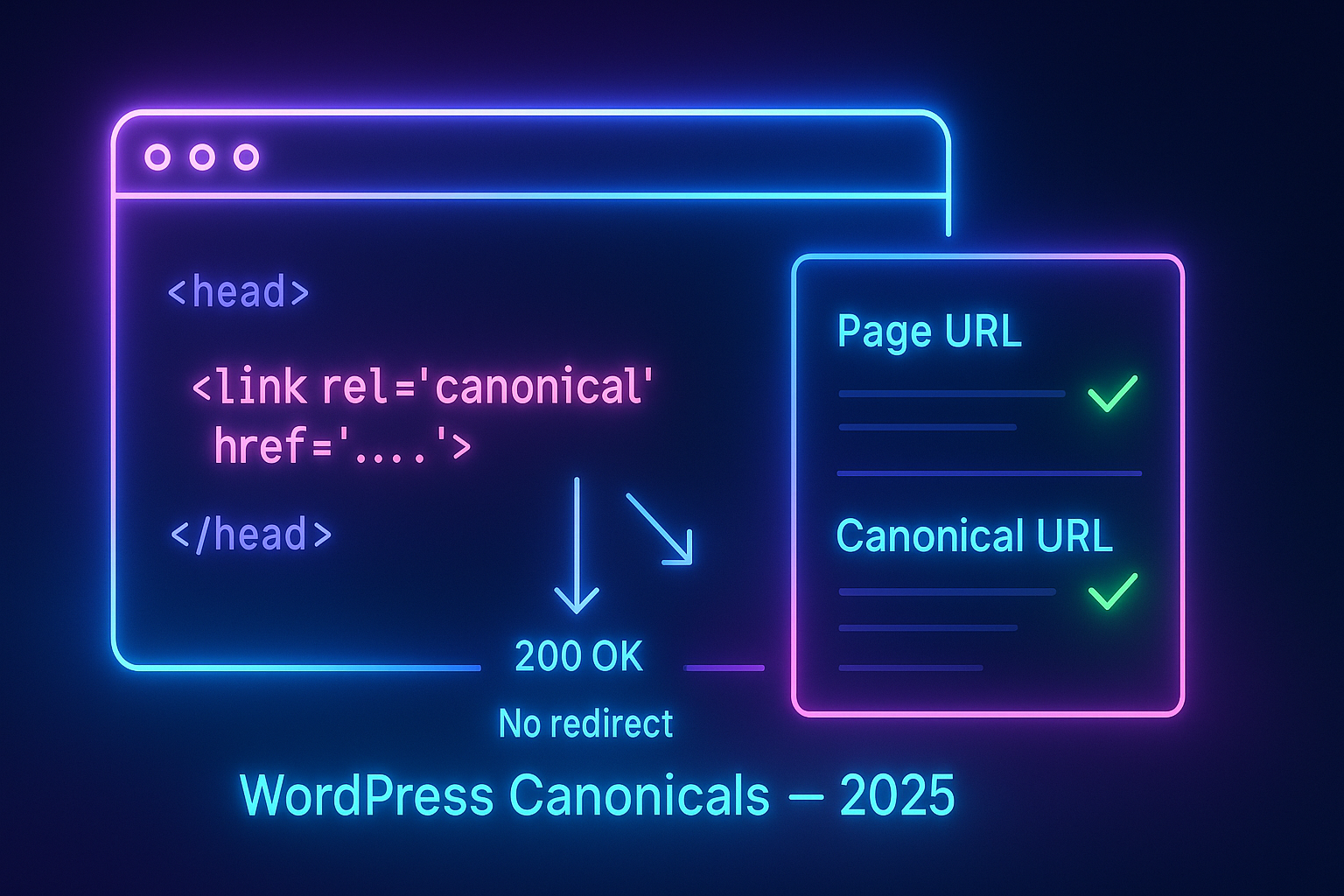A practical 2025 workflow to measure, QA, and fix canonical tags on WordPress without a developer—covering sampling, verification, redirects, parameters, and pagination using SEO Horizan tools.
WordPress sites guide: Measure canonical tags without a developer (2025)
Canonical tags decide which URL should represent a page in search. On WordPress, small misconfigurations—redirect hops, wrong slashes, or parameter noise—can quietly dilute signals. This guide shows a no-developer workflow to measure and fix canonicals in minutes using SEO Horizan tools and standard WP settings.
What a “good canonical” means (2025)
- One per page: Exactly one
<link rel="canonical">in the HTML (or one HTTPLinkheader), not both conflicting. - Self-referential (most cases): Posts/pages canonicals usually equal their own final URL.
- 200 and direct: Canonical href resolves to a
200 OKwith no intermediate redirects. - Consistent host & slash: Matches your site’s https/www and trailing-slash rules.
- Noise-free: Strips tracking and session parameters; uses clean paths.
15–30 minute workflow (no dev required)
- Build a small sample (20–50 URLs): Include homepage, top posts/pages, a category, a tag, a paginated page (e.g.,
?paged=2), one with parameters (e.g.,?utm=), and a media attachment URL if accessible. - Read the canonical the fast way: Paste each URL in Meta Tags Checker to capture the page title, description, and canonical URL from the
<head>. Cross-check with Website Text Extractor to confirm the exact<link rel="canonical">string appears once. - Verify the target URL: Send the canonical href to URL Redirect Checker. Pass criteria:
canonical href → 200with zero hops. - Check headers sanity: If your server sets canonical in HTTP headers (rare on WP), use HTTP Headers Lookup and look for a
Link: <...>; rel="canonical". Ensure it matches the HTML one (no conflicts). - Parameters & duplicates: Load a tracked URL (e.g.,
/post/?utm_source=…) and confirm the page’s canonical points to the clean version. If not, add/adjust URL parameter rules in your SEO plugin and retest. - Pagination sanity: On archives (blog, categories), verify
/page/2/canonicals to/page/2/(self-canonical per page). Don’t canonical every page to page 1—this collapses the series. - Attachment pages: If media attachments have thin pages, either disable them or redirect them to the parent post. Most SEO plugins provide a toggle (e.g., “redirect attachment URLs”). After enabling, recheck affected URLs with the Redirect Checker.
- Indexability guardrail: Run Noindex Checker for sampled pages. A canonical to a page that’s noindexed (or blocked) is a mixed signal—fix the source.
- Preview & cache reality: Use Google Search Preview for snippet fit and Google Cache Checker to see what’s cached while changes propagate.
What to fix (priority rules)
- Kill redirected canonicals: Update settings so the canonical points directly to the destination (no 301/302).
- Unify protocol/host/slash: Ensure WP “Site Address (URL)” matches your canonical format (https, with or without
www, trailing slash policy). - Strip campaign parameters: Ensure canonical ignores
utm_*,fbclid, etc. - Per-page control: For special cases (language variants, consolidations), set the canonical in your SEO plugin’s page settings to the chosen primary URL.
- Attachment handling: Redirect attachment pages or add self-canonical only if they have unique value (e.g., rich media details).
Copy-ready worksheet (CSV header)
URL, Reported Canonical, Final of Canonical (Status), Hops, Matches Site Format (Y/N), Param Clean (Y/N), Notes, Owner, Due
WordPress-safe standards (cheat sheet)
- Posts/Pages: Self-canonical to their clean final URL.
- Home: Use your preferred slash and host; avoid
/index.phpvariants. - Archives: Each paginated page self-canonicals; categories/tags only if valuable. Consider noindex for thin archives.
- Parameters: Canonical to the clean URL; keep parameters for functionality but not as canonicals.
- Migrations: If two posts are merged, 301 the old to the new and set the new page’s canonical to itself.
Fix & re-test loop (10 minutes)
- Adjust settings in your SEO plugin (sitewide and per-page).
- Republish/clear cache (plugin + CDN if applicable).
- Re-run: Meta Tags Checker → Redirect Checker → Headers Lookup.
Publishing checklist (don’t skip)
- ✅ Exactly one canonical present and it equals the page’s preferred, final 200 URL.
- ✅ No hops on the canonical target (URL Redirect Checker).
- ✅ Parameters stripped from canonical (Meta Tags Checker).
- ✅ Protocol/host/slash match WordPress general settings.
- ✅ Paginated archives self-canonical per page; attachment pages handled (redirect or enriched).
- ✅ Noindex status intentional and consistent (Noindex Checker).
Troubleshooting tips
- Two canonicals found: Remove theme-hardcoded tag or disable duplicate output in one plugin. Keep only one source of truth.
- Canonical uses HTTP or non-www: Update WP “Site Address (URL)” and your SEO plugin’s canonical base; purge caches.
- Canonical points to page 1 on pagination: Switch to self-canonical per page in plugin settings; retest page 2+.
Templates you can copy
Issue → action notes (lightweight)
Issue, Page type, Action, Tool to verify, Status
Canonical 301s to final, Post, Update to direct 200 target, Redirect Checker, To Do
Wrong host/slash, Sitewide, Align WP URL + plugin canonical base, Meta Tags Checker, To Do
Params in canonical, Post, Strip via plugin rule, Meta Tags Checker, To Do
Two canonicals, Theme conflict, Disable one source, Website Text Extractor, To Do
Pagination canonicalized to page 1, Archive, Enable self-canonical per page, Meta Tags Checker, To Do
Where to link internally
- From this guide to your Blog technical checklists.
- From migration/redirect posts to this canonical QA guide.
- Ensure key posts/archives are present in your Sitemap.
SEO Horizan Toolbox
- Meta Tags Checker • Website Text Extractor
- URL Redirect Checker • HTTP Headers Lookup
- Noindex Checker • Google Cache Checker • Google Search Preview
FAQs
Should every WordPress page have a self-canonical?
Most canonical-eligible pages should. Exceptions include deliberate consolidations (pointing to a primary page) or filtered/duplicate views that should canonical to a clean URL.
Can a canonical point to a URL that redirects?
No. Canonicals should point directly to the final 200 page. Fix the target to remove hops.
What about category and tag archives?
If they’re useful, keep them indexable and self-canonical per page. If thin, consider noindex and link from hubs instead.
Do I need a developer to fix this?
Usually not. Most fixes are plugin settings or per-page fields. Use the tools above to measure, adjust, and verify.
Wrap-up
Canonical hygiene on WordPress doesn’t require code—just a careful check of the tag, the target, and consistency with your URL rules. Measure with Meta Tags Checker, confirm the target with Redirect Checker, and keep parameters/pagination clean. Ready to operationalize this across your site? Create an account or compare Plans.