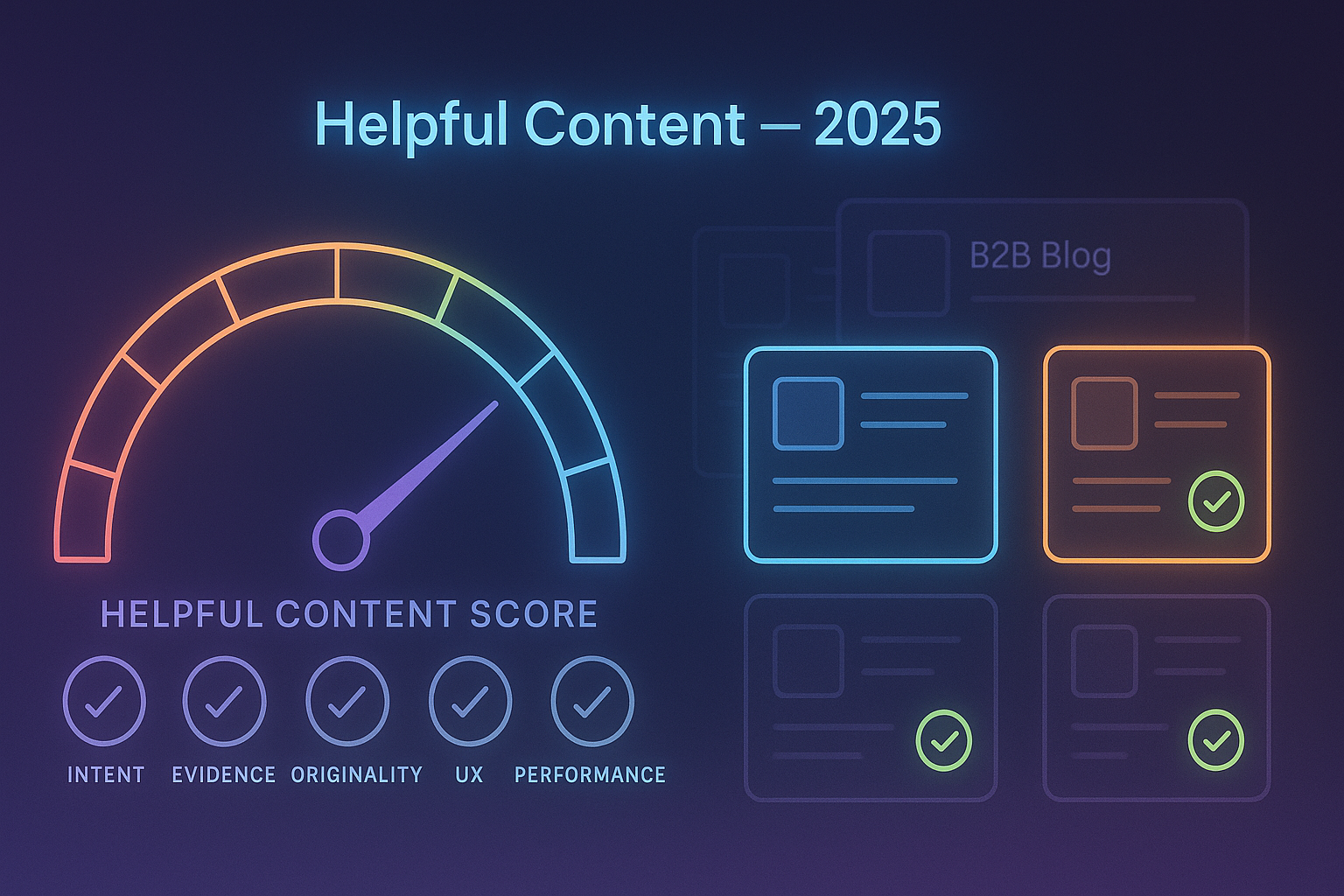There’s no official “helpful content score,” but B2B teams can use a transparent 100-point rubric to judge real usefulness. Here’s a pragmatic scoring model, ranges that “good” looks like, and a fast QA workflow using SEO Horizan tools.
What is a good helpful content score for B2B blogs in 2025?
There isn’t a public “official” score. But B2B teams still need a way to judge if a post genuinely helps users and deserves visibility. Use this transparent 100-point rubric to benchmark posts and prioritize fixes—plus a 15–30 minute QA loop with SEO Horizan tools.
First—what “helpful” means for B2B in 2025
- Solves the job-to-be-done: Clear problem, steps, examples, and next action.
- Credible & current: Evidence, dates, sources, and author transparency.
- Useful in the real world: Templates, checklists, calculators, or screenshots.
- Fast & readable: Stable layout, quick load, scannable structure.
The 100-point Helpful Content Rubric (copy this)
Category, Points, What to check, Quick tool
Intent & Clarity, 20, Does the intro match the query and promise an outcome?, Google Search Preview
Evidence & Sources, 20, Stats/dates cited; “last updated” present; claims verifiable, Website Text Extractor
Originality & Insight, 20, Unique data/examples; screenshots; POV beyond paraphrase, Website Text Extractor
Structure & UX, 15, Clear H2/H3s; summary bullets; CTAs; internal links, Meta Tags Checker
Trust & Identity, 10, Byline, role, contact path; link to About/Policy, Website Text Extractor
Performance, 10, TTFB < 600 ms; page < 2 MB; no redirecting links, TTFB + Page Size + Redirect Checker
Accessibility & Media, 5, Descriptive image alt; legible tables; captions, Image Alt Tags Checker
TOTAL, 100, ≥80 = publish-ready; 90+ = standout, —
What is a “good” score?
- 80–100 (Publish-ready): Meets intent, cites sources, includes practical assets, passes performance checks.
- 70–79 (Needs polishing): Usually missing sources, thin examples, or performance tweaks.
- <70 (Revise or de-index): Misaligned intent, generic content, or UX/performance blockers.
How to score a post in 15–30 minutes (workflow)
- Baseline intent & snippet: Paste title/description into Google Search Preview to check promise and truncation.
- Extract the truth on-page: Run URL through Website Text Extractor to verify the intro, headings, and any “snippet paragraph” exist verbatim.
- Meta & social parity: Validate with Meta Tags Checker and OpenGraph Checker.
- Links & headers sanity: Spot redirects with URL Redirect Checker; confirm
status/cache in HTTP Headers Lookup. - Speed & weight: Check TTFB Checker and Website Page Size Checker.
- Media accessibility: Validate alts via Image Alt Tags Checker.
Copy-ready upgrades that move the score fast
1) Add a snippet paragraph (improves Intent & Clarity)
<p class="snippet">[40–55 word plain-English summary that answers the main query and sets the outcome of the post.]</p>
2) Add sources & updated badge (Evidence & Trust)
<section aria-label="Sources">
<h2>Sources</h2>
<ol><li>[Study/report], accessed 2025-MM-DD.</li></ol>
<p class="last-updated"><strong>Last updated:</strong> 2025-MM-DD — [what changed].</p>
</section>
3) Add a helpful asset (Originality & UX)
<aside class="download">
<a href="/downloads/[template].csv" download>Download: [Template].csv</a>
</aside>
4) Fix performance in-place (Performance & UX)
<img src="/images/blog/[slug]-hero.webp" alt="[Concise alt]" width="1280" height="720" loading="eager" decoding="async" fetchpriority="high">
<img src="/images/blog/[slug]-chart.webp" alt="Benchmark chart" width="960" height="540" loading="lazy" decoding="async">
Scoring worksheet (CSV header)
URL, Title, Intent & Clarity (0-20), Evidence & Sources (0-20), Originality (0-20), Structure & UX (0-15), Trust (0-10), Performance (0-10), Accessibility (0-5), Total, Notes/Next steps
Prioritization (do now → do next)
Item, Impact, Effort, Priority
Add snippet paragraph + H2s, High, Low, Do Now
Add 2–4 cited sources + updated badge, High, Low, Do Now
Compress/replace hero + lazy-load others, High, Low, Do Now
Fix redirecting links to final 200, Medium, Low, Do Now
Add one practical asset (template/checklist), Medium, Medium, Next
Tighten meta/OG for CTR, Medium, Low, Next
Publishing checklist (don’t skip)
- ✅ Title/description preview clean (Google Search Preview); meta/OG validated (Meta Tags, OpenGraph).
- ✅ Snippet paragraph (40–55 words) appears near the top (confirm with Website Text Extractor).
- ✅ Sources listed; “Last updated” reflects real edits.
- ✅ All internal/external links go to final 200s (URL Redirect Checker); headers sane (HTTP Headers Lookup).
- ✅ TTFB < 600 ms; page < 2 MB (TTFB, Page Size); image alts present (Alt Tags).
Where to link internally
- From this guide to your Blog hub quality framework posts (E-E-A-T, performance, briefs).
- From high-traffic posts back to this scoring guide so editors can self-check.
- Ensure both the hub and this guide live in your Sitemap.
SEO Horizan Toolbox (use during scoring)
- Website Text Extractor • Meta Tags Checker • OpenGraph Checker
- URL Redirect Checker • HTTP Headers Lookup
- Website Page Size Checker • TTFB Checker • Image Alt Tags Checker
- Google Search Preview
FAQs
Is there a single “helpful content score” that search engines use?
No. There’s no public, per-page score you can read. Use a transparent internal rubric to guide quality and consistency.
What’s a good target score for B2B posts?
80+ for publish-ready; aim for 90+ on cornerstone posts after adding assets and citations.
How often should we re-score content?
Quarterly for evergreen posts; immediately after major updates or performance changes.
Do visuals and downloads really move the score?
Yes—templates, tables, and calculators turn information into action, lifting both usefulness and engagement.
Wrap-up
“Helpful” isn’t a mystery metric—it’s a checklist of observable traits. Score your posts, fix the biggest gaps first, and verify with quick tooling. When you’re ready to standardize the process across your team, create an account or compare Plans.